Log In to GRIDS Public Search
The first time you log in to GRIDS will most likely be from the confirmation page after you have registered for your account. After that, you can come back to the site and log in whenever you want to perform a search.
See the steps below for each option:
Once you’ve set up your account in GRIDS and confirmed by clicking the email link, you will be taken to a confirmation page with a message to:
“Click here to Log in.”
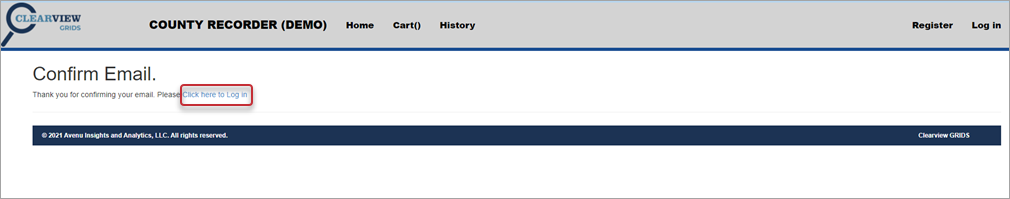
Clicking that link takes you to the GRIDS Public Search login screen where you can enter your email and password to log in.
Navigate to the GRIDS Public Search site.
-
Enter your GRIDS account email and password.
-
Click the Login button.
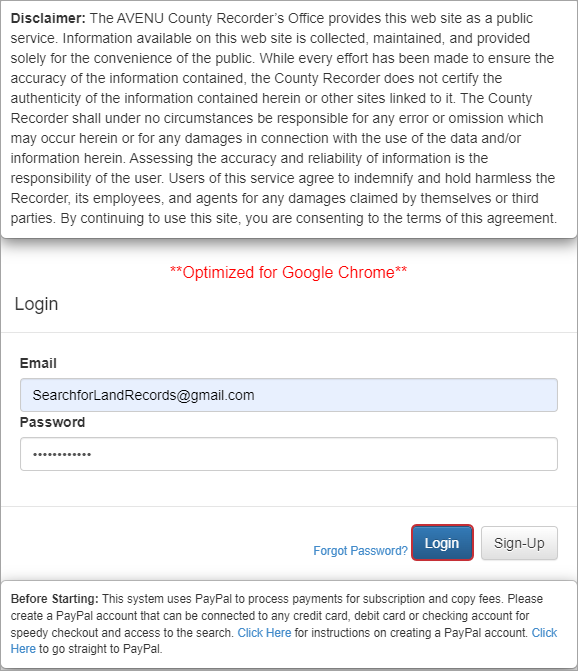
You can now begin searching.
Please see Public Search Overview for more information.